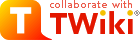
Difference: TWikiInstallationGuide (59 vs. 60)
Revision 602004-08-17 - PeterThoeny
| Line: 1 to 1 | ||||||||
|---|---|---|---|---|---|---|---|---|
On this page:
TWiki Installation Guide | ||||||||
| Line: 127 to 127 | ||||||||
| By default, TWiki is configured to support US ASCII letters (no accents) in WikiWords, and ISO-8859-1 (Western European) characters in page contents. If that's OK for you, skip this step. | ||||||||
| Changed: | ||||||||
| < < | If your Wiki will be used by non-English speakers, TWiki can be configured for Internationalisation ('I' followed by 18 letters, then 'N', or I18N). Specifically, TWiki will support suitable accented characters in WikiWords (as well as languages such as Japanese or Chinese in which WikiWords do not apply), and to support virtually any character set in the contents of pages. NOTE: TWiki does not currently support UTF-8, so you are advised not to use this - however, improved UTF-8 support is under development | |||||||
| > > | If your Wiki will be used by non-English speakers, TWiki can be configured for Internationalisation ('I' followed by 18 letters, then 'N', or I18N). Specifically, TWiki will support suitable accented characters in WikiWords (as well as languages such as Japanese or Chinese in which WikiWords do not apply), and will support virtually any character set in the contents of pages. NOTE: TWiki does not currently support UTF-8, so you are advised not to use this - however, improved UTF-8 support is under development, see TWiki:Codev/ProposedUTF8SupportForI18N | |||||||
To configure internationalisation suppport:
| ||||||||
| Changed: | ||||||||
| < < |
| |||||||
| > > |
| |||||||
| Added: | ||||||||
| > > | Trouble with I18N? | |||||||
If international characters in WikiWords do not seem to work, and you are on Perl 5.6 or higher, you may need to set the TWiki.cfg parameter $localeRegexes to 0 - this disables some features but enables TWiki to work even if your system has locales that do not work. Then, set the $upperNational and $lowerNational parameters to the valid upper and lower case accented letters for your locale. | ||||||||
| Changed: | ||||||||
| < < |
| |||||||
| > > |
| |||||||
If international characters in WikiWords aren't working, and you are on Perl 5.005 with working locales, keep $useLocale set to 1 and set $localeRegexes to 0, then set $upperNational and $lowerNational - if testenv generates the lists of characters for you, your locales are working so there is no need to set $localeRegexes to 0 in this case. See the comments in TWiki.cfg for more information. | ||||||||
View topic | History: r82 < r81 < r80 < r79 | More topic actions...
Ideas, requests, problems regarding TWiki? Send feedback
Note: Please contribute updates to this topic on TWiki.org at TWiki:TWiki.TWikiInstallationGuide.