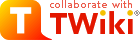Recent Changes in TWiki Web retrieved at 09:16 (GMT)
SmiliesPlugin emoticons Smilies are common in e mail messages and bulletin board posts. They are used to convey an emotion, such as a smile #058; ) : ) or a frown...
InterwikiPlugin links The InterwikiPlugin automatically links ExternalSite:Page text to external sites based on aliases defined in the InterWikis topic. This enables...
Commenting with hidden text To hide some text within a TWiki topic, use HTML comments. Example comment within a sentence: Visible ! and hidden text Example...
Inline search To embed a search in a topic, use the % SEARCH{ parameters TWiki Variable. The search variable is used by many TWiki applications. Related Topics...
Revision control TWiki has `soft security` anyone can change anything, but changes are logged. There is a complete audit trail: Version Date of last revision...
TWiki Skins Skins overlay regular templates with alternate header/footer layouts. You can use Skins to change the look of a TWiki topic, for example, the layout of...
Breadcrumb The breadcrumb of a topic shows you the page hierarchy. It is constructed using a topic`s parent setting. See More Tips... Contributors: TWiki:Main...
File attachments One can attach files to any topic. The action of attaching a file to a topic is similar to attaching a file to an e mail. The link to attach a file...
Preferences settings TWiki has these levels of preferences settings: 1 System level settings: Site name, proxy settings, access control, skin 1 Site...
WikiWords for linking WikiWords are capitalized words, run together, such as WebPreferences and CollaborationPlatform. Using a lot of WikiWords creates a good...
Server side include To include the contents of a web page or TWiki topic, use % INCLUDE{`page` . Examples: % INCLUDE{`http://www.google.com/` % INCLUDE...
Disabling individual WikiWords Prevent a WikiWord from being linked by prefixing it with an exclamation point. Example: To escape SunOs write SunOs to get SunOs...
Disabling links in large blocks of text You can disable automatic linking of WikiWords by surrounding the text with noautolink and /noautolink tags. See More...
TABLE{ attributes } control attributes of tables and sorting of table columns The % TABLE{ variable is handled by the TablePlugin Syntax: % TABLE{...
SLIDESHOWSTART convert a topic with headings into a slideshow The % SLIDESHOWSTART% variable is handled by the SlideShowPlugin Syntax: % SLIDESHOWSTART...
SLIDESHOWEND end slideshow The % SLIDESHOWEND% variable is handled by the SlideShowPlugin Syntax: % SLIDESHOWEND% Example: See SLIDESHOWSTART...
CALCULATE{`formula`} handle spreadsheet calculations outside tables The % CALCULATE{formula variable is handled by the SpreadSheetPlugin. Over 100 functions...
CALC{`formula`} add spreadsheet calculations to tables The % CALC{formula variable is handled by the SpreadSheetPlugin. Over 100 functions are available, such...
Tag me: View My Tags All Tags My Tags Tag Search Other tag options: Create new tag, Rename tag, Delete tag
Tag me: View All Tags All Tags Tag Search Other tag options: Create new tag, Rename tag, Delete tag
Tag me: Tag Search All Tags Tag Search Show topics tagged with Other tag options: Create new tag, Rename tag, Delete tag
Tag me: Rename Tag Create New Tag Rename Tag Delete Tag Tag to rename: New name for this tag: Other tag options: View all tags, Search tags...
Tag me: Delete Tag Create New Tag Rename Tag Delete Tag Tag to delete: Other tag options: View all tags, Search tags
Tag me: Debug View Tags by: web: topic: exclude: minsize: maxsize: format: a href \`% SCRIPTURL{view/% WEB...
Tag me: Debug Tag Search web: topic: tag: by: sort: norelated: nototal: minsize: maxsize:...
Tag me: Create New Tag Create New Tag Rename Tag Delete Tag Create a new tag then add it to a topic. Name of new tag: Existing tags: Other...
Tag me: Change Requests Note: Creating, renaming, and deleting of tags is ususally done by users that have received permissions to do this. Permissions are...
Escaping TWiki rendering Use the verbatim tag to surround code excerpts and other formatted text with verbatim and /verbatim tags. Example: verbatim Header...
Linking to a file attachment One can create a link to a file attachment using one of the following TWikiVariables, % ATTACHURL% or % PUBURL% . % ATTACHURL% is...
Creating a Table of Contents The TWiki variable % TOC% will automatically create a table of contents for a topic based on the headings of the topic. To exclude a...
Re parenting a topic The breadcrumb displayed with a particular TWiki topic is constructed with a topic`s parent . The footer of each page has a link called More...
E mail alert of topic changes Subscribing to WebNotify will enable TWiki to send you details of changes made on topics in a certain web. You can choose to be notified...
Raw View link At the bottom of the page next to Edit and Attach , there is a Raw View link that allows one to easily see how the TWiki topic looks...
WebChanges to see recent activity Each TWiki web has a WebChanges topic that lists recent activity from all editors of the web. This page can be useful when looking...
The Jump Box as a browser The JumpBox is not only a tool to allow you to jump from page to page, you can use it to search for documents. If you do not know the entire...
Webs
My links: My activities TWiki.org edit
1 Web 1 Web Home Changes Index Search Webs
WebLeftBar Cookbook Instructions and tips how to use WebLeftBarPersonalTemplate . WebLeftBarPersonalTemplate is a topic template to create a personal left bar block...
1 Web Users Groups Index Search Changes Notifications RSS Feed Statistics Preferences User...
RENDERLIST render bullet lists in a variety of formats The % RENDERLIST% variable is handled by the RenderListPlugin Syntax: % RENDERLIST% Syntax...
Bookmarks of ! Link: Web.Topic or URL Link Label http://twiki.org/ TWiki.org Return to:
Bookmarks Application Page This page contains several parts that are used by user bookmark pages. Bookmark pages reside in the web and are named wikiname Bookmarks...
TWiki Preferences Form Name Type Size Value Tooltip message Attributes WEBBGCOLOR color 20 #FFD8AA HTML Color S FAVICON text...
%{`hide page top controls` // Create New Topic in 1 Web Topic name: Topic parent: Use template:
PatternSkin Graphics This topic contains original Photoshop files of the graphics used in PatternSkin.
Topic revision: r13 - 2015-09-17 - TWikiContributor
Ideas, requests, problems regarding TWiki? Send feedback
Note: Please contribute updates to this topic on TWiki.org at TWiki:TWiki.WebChanges.