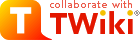
Difference: TextFormattingRules (37 vs. 38)
Revision 382003-07-16 - PeterThoeny
| Line: 1 to 1 | ||||||||||
|---|---|---|---|---|---|---|---|---|---|---|
On this page:
TWiki Text Formatting | ||||||||||
| Line: 126 to 127 | ||||||||||
| Changed: | ||||||||||
| < < | Note: Make sure to "stick" the * _ = == signs to the words, that is, take away spaces. | |||||||||
| > > | Note: Make sure there is no space between the text and the bold, italic, or other indicators (* _ __ = ==). | |||||||||
| ||||||||||
| Line: 135 to 136 | ||||||||||
| Changed: | ||||||||||
| < < | This works, | |||||||||
| > > | This works, | |||||||||
| Line: 200 to 201 | ||||||||||
| ||||||||||
| Changed: | ||||||||||
| < < |
| |||||||||
| > > |
| |||||||||
| Changed: | ||||||||||
| < < |
| |||||||||
| > > |
| |||||||||
| Line: 243 to 246 | ||||||||||
| ||||||||||
| Changed: | ||||||||||
| < < | Optional spaces followed by the cells enclosed in vertical bars. Note: | *bold* | cells are rendered as table headers. Note: | spaced | cells are rendered center aligned. Note: | spaced | cells are rendered right aligned. Note: | 2 colspan || cells are rendered as multi-span columns. Note: In case you have a long row and you want it to be more readable when you edit the table you can split the row into lines that end with a '\' backslash character. | |||||||||
| > > | Any number of lines of text. Each line is one row of the table consisting of one or more cells. Each cell starts and ends with a vertical bar '|'. Any spaces at the beginning of a line are ignored. Notes: • | *bold* | cells are displayed as table headers.• | center-spaced | cells are displayed center aligned.• | right-spaced | cells are displayed right aligned.• | 2 colspan || cells are displayed as multi-span columns (i.e., a cell with no text spans a column).• |^| cells with a caret indicate follow-up rows of multi-span rows.• If a row contains a large amount of text, and you want it to be more readable while editing the table, split the row into multiple text lines by ending each line with a backslash character '\'.• Table cells wrap automatically as determined by the browser. | |||||||||
| ||||||||||
| Line: 256 to 262 | ||||||||||
| ||||||||||
| Changed: | ||||||||||
| < < |
| |||||||||
| > > |
| |||||||||
| Line: 264 to 272 | ||||||||||
| ||||||||||
| Changed: | ||||||||||
| < < |
| |||||||||
| > > |
| |||||||||
| Line: 422 to 432 | ||||||||||
| ||||||||||
| Changed: | ||||||||||
| < < |
| |||||||||
| > > |
| |||||||||
Hyperlinks | ||||||||||
| Line: 492 to 502 | ||||||||||
| ||||||||||
| Changed: | ||||||||||
| < < | -- PeterThoeny - 01 Feb 2003 | |||||||||
| > > | -- PeterThoeny - 15 Jul 2003 | |||||||||
View topic | History: r55 < r54 < r53 < r52 | More topic actions...
Ideas, requests, problems regarding TWiki? Send feedback
Note: Please contribute updates to this topic on TWiki.org at TWiki:TWiki.TextFormattingRules.